测试文件 graph.txt,内容为:
0 1 0 2 0 3 1 2 1 3 2 4 4 5 4 7 5 6 5 7 5 8 6 8 7 8 7 10 8 9 9 10 9 12 9 13 10 11 10 12 11 12 11 13 12 13
网络如下图所示:
Louvain Modularity
该方法paper: [0803.0476] Fast unfolding of communities in large networks
代码下载地址:louvain / Code / [f7ab0f]
该算法的结果有随机性
Linux编译
使用make编译,这个版本会提示main_community.cpp:125:27: error: ‘getpid’ was not declared in this scope srand(time(NULL)+getpid());
只要在前面加上头文件#include <unistd.h> 就可以了。
MinGW编译
需要修改的地方:
1. graph_binary.cpp 中第30行的 #include <sys/mman.h> 注释掉。
2. main_community.cpp 的第29行添加#include <ctime>
3. 由于代码中默认long类型是8字节大小,而我的windows中long大小是4字节,导致出错。需修改的地方:
graph.cpp文件 142行 long tot=0; 改为 long long tot=0;
graph.cpp文件 144行 tot+=(long)links[i].size(); 改为 tot+=(long long)links[i].size();
graph_binary.cpp 第57行 改为finput.read((char *)(&links[0]), (long)nb_links*4);
graph_binary.cpp 第161 162行改为 foutput.write((char *)(°rees[0]),8*nb_nodes); foutput.write((char *)(&links[0]),4*nb_links);
修改graph_binary.h文件 约55行 vector<unsigned long> degrees; 改为 vector<unsigned long long> degrees;
之后可以编译
使用方法:
无权图:
./convert -i graph.txt -o graph.bin ./community graph.bin -l -1 -v > graph.tree
有权图:
./convert -i graph.txt -o graph.bin -w graph.weights ./community graph.bin -l -1 -w graph.weights > graph.tree
结果如下:
0 0 1 0 2 0 3 0 4 1 5 1 6 1 7 1 8 1 9 2 10 2 11 2 12 2 13 2 0 0 1 1 2 2
这个算法的结果有层次结构的,第一个0到13行 是叶子层,后面还有的话就是更高的level
Link Communities
bagrow/linkcomm: Programs to identify link communities in complex networks
对于相同的图,该算法的结果是固定的。
cpp版本:
编译(Linux,MinGW)
g++ -O5 -o calcJaccards calcAndWrite_Jaccards.cpp g++ -O5 -o clusterJaccards clusterJaccsFile.cpp
使用:
./calcJaccards net.pairs net.jaccs ./clusterJaccards net.pairs net.jaccs net.clusters net.mc_nc THRESHOLD
THRESHOLD是一个小数(例如0.2)
输出net.clusters文件:
0,1 0,2 0,3 1,2 1,3 2,4 4,5 4,7 5,6 5,7 5,8 6,8 7,8 7,10 8,9 9,10 9,12 9,13 10,11 10,12 11,12 11,13 12,13
OSLOM
网址:OSLOM
Linux编译
下载代码后,执行目录中的 compile_all.sh 进行编译。
编译后,会生成可执行文件oslom_dir和oslom_undir,分别适用于有向图和无向图
MinGW编译
编译出exe但是运行会段错误,暂未调通。
使用方法
./oslom_undir -f graph.txt -uw
-f 指定图文件, -uw表示不带权,-w表示带权
会在当前目录生成结果文件夹:graph.txt_oslo_files,其中 tp ,tp1, tp2…就是社团文件。oslom的社团检测是分层级的,tp是最顶层社团,tp1是下面一层…
运行结果:
#module 0 size: 4 bs: 0.0932256 0 1 2 3 #module 1 size: 10 bs: 0.0578294 4 5 6 7 8 9 10 11 12 13
Infomap
linux下,执行make进行编译。
MinGW中编译
没有安装OMP的情况下使用make noomp编译 。
若报错undefined reference to `_Unwind_Resume’,修改makefile,在第17行加入 CXXFLAGS += -Wl,-Bdynamic -lgcc_s
使用方法
Infomap中结点的起始编号默认从1开始,如果有0结点,要使用-z选项
Infomap/Infomap graph.txt . -z -i link-list --clu
输出文件graph.clu
# 'graph.txt . -z -i link-list --clu' -> 14 nodes partitioned in 0s from codelength 3.772924456 in one level to codelength 2.986246713 in 2 levels. # node cluster flow: 9 1 0.0869565 10 1 0.0869565 12 1 0.0869565 11 1 0.0652174 13 1 0.0652174 5 2 0.0869565 7 2 0.0869565 8 2 0.0869565 4 2 0.0652174 6 2 0.0434783 0 3 0.0652174 1 3 0.0652174 2 3 0.0652174 3 3 0.0434783
Greedy Clique Expansion(GCE)
代码下载地址:GCE
linux编译
linux上代码直接编译会有错误,对 graph_loading 文件作如下修改:
1. 注释掉语句 close(graphFD);
2. 把整个 const char *readEdge(const char *cur, int &l, int &r) 函数 移动到文件前面namespace graph_loading { 后,(14行)
3. 找到 struct readEdgeInvalidLineInDataException : public exception { }; 这一行,把它移动到文件前面namespace graph_loading { 后,(14行)
windows上编译
需要sys/mman.h 可以在这里下载witwall/mman-win32: mman library for Windows.
把mman.h放到GCECommunityFinder目录,修改graph_loading.cpp中的 #include <sys/mman.h> 改为 #include “mman.h”
g++ -c mman.cpp可以生成一个mman.o文件
把mman.o文件放到GCECommunityFinder\build目录,修改makefile,在第9行后面加入 ./mman.o
g++ -o "GCECommunityFinder" ./Community_Finder.o ./Seed.o ./aaron_utils.o ./cliques.o ./find_communities.o ./graph_loading.o ./graph_representation.o ./mman.o
编译时提示mkdir函数没有声明,在cliques.cpp第2行加入
#include <io.h>
编译时提示
../graph_loading.cpp:340:17: error: aggregate 'graph_loading::mmapFile(const char*)::stat64 buf' has incomplete type and cannot be defined
struct stat64 buf;
^
../graph_loading.cpp:341:24: error: 'fstat64' was not declared in this scope
fstat64(graphFD, &buf) == 0 || Die("fstat64 failed");
在#include <sys/stat.h>这一行上面加入下面的代码
#if __MINGW32__
#define __MSVCRT_VERSION__ 0x0601
#endif
struct __stat64
{
_dev_t st_dev;
_ino_t st_ino;
_mode_t st_mode;
short st_nlink;
short st_uid;
short st_gid;
_dev_t st_rdev;
__int64 st_size;
__time64_t st_atime;
__time64_t st_mtime;
__time64_t st_ctime;
};
进入build文件执行make就可以编译了
使用方法
GCECommunityFinder/build/GCECommunityFinder graph.txt 3 0.6 1.0 0.75 2> LC_output.txt | tee GCE.gen
注意2>是一个整体 2不是参数
GCE.gen
0 1 3 2 4 5 7 8 6 9 12 13 11 10
DEMON
Democratic Estimate of the Modular Organization of a Network
需要安装networkx 安装命令
sudo pip install networkx
运行命令
python demon_py/launch.py graph.txt
产生文件communities,内容为
0 4,5,6,7,8 1 9,10,11,12,13 2 0,1,2,3
CFinder
网址:[CFinder] Clusters and Communities: Overlapping dense groups in networks
下载后直接提供了可执行文件 ,使用下面的命令给予运行权限
chmod +x CFinder/CFinder_commandline chmod +x CFinder/CFinder_commandline64
使用方法
CFinder/CFinder_commandline64 -i graph.txt -l CFinder/licence.txt -o CFinderOutput
-o后面是输出目录,这个目录必须之前不存在
输出文件在 指定的目录中的k=3中的communities文件
# The communities at k=3 # from /home/yalewoo/CommunityDetectionAlgorithm/graph.txt # at no lower link weight threshold, # and at no upper link weight threshold. # Links were treated as undirected. # No time limit was set for the clique search. 0: 0 1 2 3 1: 4 5 7 6 8 2: 10 11 12 13 9
BigClam
代码下载地址:snap/examples/bigclam at master · snap-stanford/snap
下载时需要下载整个snap的代码:snap-stanford/snap: Stanford Network Analysis Platform (SNAP) is a general purpose network analysis and graph mining library.
Linux编译
使用 make all 编译整个 snap
MinGw编译
未成功。
使用方法
snap-master/examples/bigclam/bigclam -i:graph.txt
结果在当前目录生成的 cmtyvv.txt 文件中:
13 12 9 13 11 12 3 0 1 2 0 1 9 13 12 13 11 12 6 5 8 13 11 12 2 1 0 5 7 4 1 3 0 0 3 1 5 7 8 6 8 5 7 5 8 7 5 8 7 8 5 6 8 5 7 8 5 5 7 8 6 8 5 6 8 5
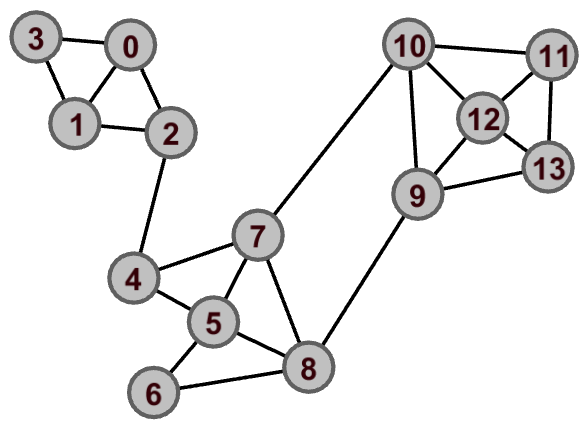
 支付宝打赏
支付宝打赏  微信打赏
微信打赏
GCE的代码照着你的方法在windows改不成攻呢?可否给出改好的?
我修改到最后一步也就是①添加__MSVCRT_VERSION__(提示重定义了,然后我就把它删了)
②添加struct __stat64(提示重定义,然后我就把graph_loading.cpp中的mmapFile函数中的stat64改为_stati64、fstat64改为_fstati64),通过上面我改的之后,编译提示readEdge未定义,无论是我把它放到RangeOfEdges前还是RangeOfEdges里面都没法解决
https://u3962903.ctfile.com/fs/3962903-234201795
谢谢,如果直接使用你编译好的执行文件执行是可以的,但是如果我再make的话还是会出错,部分错误信息如下:
g++ -O3 -g3 -Wall -c -fmessage-length=0 -MMD -MP -MF”graph_loading.d” -MT”graph_loading.d” -o”graph_loading.o” “../graph_loading.cpp”
../graph_loading.cpp:11:0: warning: “__MSVCRT_VERSION__” redefined
#define __MSVCRT_VERSION__ 0x0601
In file included from d:\mingw\include\_mingw.h:66:0,
from d:\mingw\include\errno.h:41,
from d:\mingw\lib\gcc\mingw32\6.3.0\include\c++\cerrno:42,
from ../graph_loading.cpp:1:
d:\mingw\include\msvcrtver.h:68:0: note: this is the location of the previous definition
# define __MSVCRT_VERSION__ __MSVCR60_DLL
../graph_loading.cpp:13:8: error: redefinition of ‘struct __stat64’
struct __stat64
^~~~~~~~
In file included from d:\mingw\include\wchar.h:212:0,
from d:\mingw\lib\gcc\mingw32\6.3.0\include\c++\cwchar:44,
from d:\mingw\lib\gcc\mingw32\6.3.0\include\c++\bits\postypes.h:40,
from d:\mingw\lib\gcc\mingw32\6.3.0\include\c++\bits\char_traits.h:40,
from d:\mingw\lib\gcc\mingw32\6.3.0\include\c++\string:40,
from d:\mingw\lib\gcc\mingw32\6.3.0\include\c++\bitset:47,
from ../graph_loading.cpp:2:
d:\mingw\include\sys/stat.h:195:8: error: previous definition of ‘struct __stat64’
struct __stat64 __struct_stat_defined( __off64_t, __time64_t );
不知道是否是因为我使用win10的原因,还是我自己的系统出了问题。
可能是MinGW版本不一致,我的貌似是4.9.2,可能新的版本里__stat64已经有了 所以会提示重定义
有可能就是新版MinGW的问题,我在win7里面试过了也是提示一样的错误,谢谢你!
楼主给力
哟 罗胖